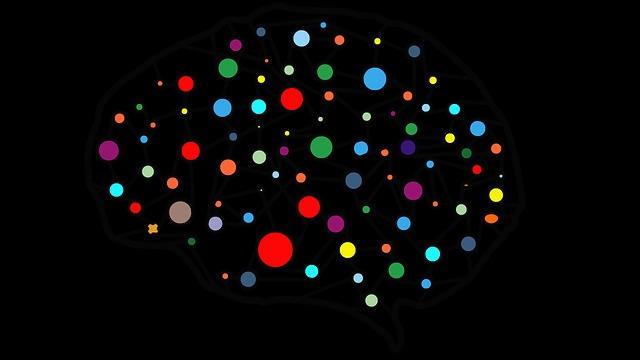반응형
250x250
Notice
Recent Posts
Recent Comments
Link
| 일 | 월 | 화 | 수 | 목 | 금 | 토 |
|---|---|---|---|---|---|---|
| 1 | ||||||
| 2 | 3 | 4 | 5 | 6 | 7 | 8 |
| 9 | 10 | 11 | 12 | 13 | 14 | 15 |
| 16 | 17 | 18 | 19 | 20 | 21 | 22 |
| 23 | 24 | 25 | 26 | 27 | 28 |
Tags
- html5기초
- html5예제
- nft예제
- html5기초예제
- 솔라나개발
- html5popup
- pgpool
- html5글자효과
- 이중화
- NFT솔라나
- 포트폴리오예제
- 웹디자인
- NFT
- PostgresSQL
- 서버
- solanaNFT
- 포트폴리오
- 솔라나NFT
- 웹디자인예제
- 웹예제
- html5웹디자인
- HTML5
- NFT개발
- html5디자인예제
- html5배경만들기
- html5포트폴리오예제
- 솔라나cookbook
- html5웹디자인예제
- grpc
- 솔라나
Archives
- Today
- Total
Scikit Web
XLXS Server Side Download 본문
728x90
반응형
Nodejs Server Side 에서 xlsx 패키지를 이용하여 파일 생성후 프론트에서 다운로드 시키는 예제
import * as XLSX from "xlsx";
try {
const rootPath = process.cwd();
var filePath = "/download/excel.xlsx";
// step 1. workbook 생성
const wb = XLSX.utils.book_new();
// step 2. 시트 만들기
const newWorksheet = XLSX.utils.json_to_sheet([data data data]);
// step 3. workbook에 새로만든 워크시트에 이름을 주고 붙인다.
XLSX.utils.book_append_sheet(wb, newWorksheet, "sheet");
// step 4. 파일을 생성한다.
const wbout = XLSX.writeFileXLSX(
wb,
rootPath + "/public/download/excel.xlsx"
);
return filePath;
} catch (e) {
return e
}위와 같이 파일을 생성하고 파일 주소만 response 에 담아 리턴한다
그 후 아래와 같이 Frontend Side에서는 파일 주소만 가지고 파일을 다운로드 시킨다
const dom = document.createElement('a');
dom.href = 서버로부터 전달 받은 파일 주소;
dom.click();728x90
반응형
'Backend > Node.js' 카테고리의 다른 글
| Error [ERR_REQUIRE_ESM]: require() of ES Module (0) | 2023.09.07 |
|---|---|
| nodejs simple script example (0) | 2023.06.29 |
| Node.js Express + NextJS + Typescript (0) | 2022.08.18 |
Comments