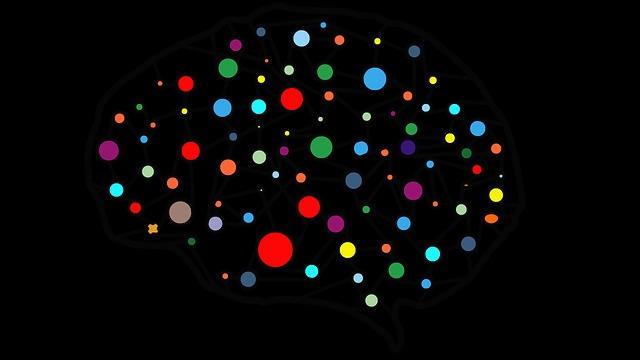반응형
250x250
Notice
Recent Posts
Recent Comments
Link
| 일 | 월 | 화 | 수 | 목 | 금 | 토 |
|---|---|---|---|---|---|---|
| 1 | 2 | 3 | 4 | 5 | ||
| 6 | 7 | 8 | 9 | 10 | 11 | 12 |
| 13 | 14 | 15 | 16 | 17 | 18 | 19 |
| 20 | 21 | 22 | 23 | 24 | 25 | 26 |
| 27 | 28 | 29 | 30 | 31 |
Tags
- HTML5
- PostgresSQL
- html5디자인예제
- 솔라나cookbook
- html5기초
- 포트폴리오
- NFT개발
- NFT솔라나
- html5글자효과
- grpc
- html5웹디자인예제
- 이중화
- 솔라나
- 웹예제
- html5웹디자인
- html5포트폴리오예제
- 웹디자인
- solanaNFT
- 서버
- NFT
- html5기초예제
- 솔라나개발
- nft예제
- html5popup
- 솔라나NFT
- html5예제
- 웹디자인예제
- pgpool
- html5배경만들기
- 포트폴리오예제
Archives
- Today
- Total
Scikit Web
Node.js Express + NextJS + Typescript 본문
728x90
반응형
Express + NextJS + Typescript 의 조합을 사용하는 이유는 무엇일까?..
개인적인 결론은 NextJS안에서 Request 와 Response 의 자유로운 설정이 아닐까 싶다 마치 스프링 부트 처럼
요즘은 대부분 Backend Frontend 가 구분되어 있어 하나의 프로젝트에서 개발하는 경우가 매우 드물지만.. 하나의 소스코드에서 Backend Frontend 를 개발해야 한다면 아래와 같이 설정하여 사용하면 된다.
기본적으로 next app을 typescript 버전으로 생성한다
yarn create next-app --typescript
Express 를 설치한다
yarn add express
yarn add @types/express
서버 실행파일을 생성한다
inext.ts
import express, { Request, Response } from "express";
import next from "next";
const dev = process.env.NODE_ENV !== "production";
const app = next({ dev });
const handle = app.getRequestHandler();
const port = process.env.PORT || 3005;
(async () => {
try {
await app.prepare();
const server = express();
server.all("*", (req: Request, res: Response) => {
return handle(req, res);
});
server.listen(port, (err?: any) => {
if (err) throw err;
console.log(`> Ready on localhost:${port} - env ${process.env.NODE_ENV}`);
});
} catch (e) {
console.error(e);
process.exit(1);
}
})();
tsconfig.server.json 파일을 생성하고 설정을 추가한다
{
"extends": "./tsconfig.json",
"compilerOptions": {
"module": "commonjs",
"outDir": "dist",
"noEmit": false
},
"include": ["server"]
}
마지막으로 실행 하는 부분의 스크립트를 수정한다
"scripts": {
"dev": "ts-node --project tsconfig.server.json ./server/index.ts",
"build": "next build",
"start": "NODE_ENV=production ts-node --project tsconfig.server.json ./server/index.ts",
"lint": "next lint"
},
yarn dev 로 실행 한다. node env 를 이용하여 production 으로 해주면 서버 소스 코드에서 next app을 dev mode가 아닌 설정으로 실행한다.
출처의 경우 Typescript가 아닌 버전의 가이드 이다.
출처: https://levelup.gitconnected.com/set-up-next-js-with-a-custom-express-server-typescript-9096d819da1c
728x90
반응형
'Backend > Node.js' 카테고리의 다른 글
| Error [ERR_REQUIRE_ESM]: require() of ES Module (0) | 2023.09.07 |
|---|---|
| XLXS Server Side Download (0) | 2023.09.04 |
| nodejs simple script example (0) | 2023.06.29 |
Comments