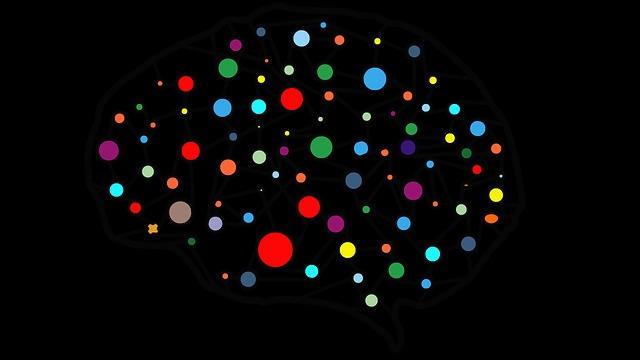반응형
250x250
Notice
Recent Posts
Recent Comments
Link
| 일 | 월 | 화 | 수 | 목 | 금 | 토 |
|---|---|---|---|---|---|---|
| 1 | 2 | 3 | 4 | |||
| 5 | 6 | 7 | 8 | 9 | 10 | 11 |
| 12 | 13 | 14 | 15 | 16 | 17 | 18 |
| 19 | 20 | 21 | 22 | 23 | 24 | 25 |
| 26 | 27 | 28 | 29 | 30 | 31 |
Tags
- pgpool
- 웹디자인예제
- 솔라나
- html5기초예제
- NFT솔라나
- 서버
- solanaNFT
- html5웹디자인예제
- PostgresSQL
- 포트폴리오예제
- HTML5
- html5기초
- html5예제
- 솔라나NFT
- html5디자인예제
- NFT
- nft예제
- html5웹디자인
- grpc
- html5배경만들기
- 웹예제
- 포트폴리오
- 이중화
- 솔라나cookbook
- html5popup
- 솔라나개발
- html5글자효과
- NFT개발
- html5포트폴리오예제
- 웹디자인
Archives
- Today
- Total
Scikit Web
Javascript Fetch Promise All Request 예제 본문
728x90
반응형
fetch 문 자체를 배열에 넣고 Promise all을 이용하여 한번에 실행 시키는 방법입니다.
response.json() 데이터를 맵에 넣고
response.json 데이터를 넣은 맵을 await 로 한번더 해야 정상적으로 원하는 데이터를 얻을 수 있습니다.
async () => {
let requestFetchAll = [] as any;
requestFetchAll.push(
fetch('https://google.com', {
method: 'POST',
headers: {
'Content-Type': 'application/json',
},
body: JSON.stringify({ test: 'test' }),
}),
);
const preRequesetFetchAll = await Promise.all(requestFetchAll);
const rtnPreFechAll = preRequesetFetchAll.map(async (response, idx) => {
const respData = await response?.json();
return respData;
});
const rtnFetchAll = await Promise.all(rtnPreFechAll);
console.log(rtnFetchAll);
};728x90
반응형
'ReactJS' 카테고리의 다른 글
| Error: The `style` prop expects a mapping from style properties to values, not a string. For example, style={{marginRight: spacing + 'em'}} when using JSX. (0) | 2023.02.28 |
|---|---|
| MUI Step UI Custom example (0) | 2023.01.12 |
| NextJS i18N with Use Router (0) | 2022.08.01 |
| ReactJS 리액트 Custom Hook 만들기 예제 (0) | 2022.06.30 |
Comments