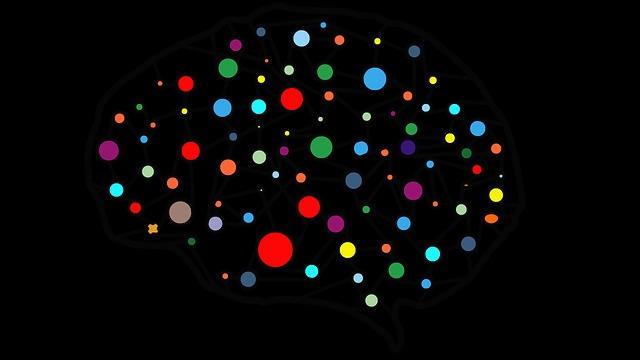반응형
250x250
Notice
Recent Posts
Recent Comments
Link
| 일 | 월 | 화 | 수 | 목 | 금 | 토 |
|---|---|---|---|---|---|---|
| 1 | 2 | 3 | 4 | |||
| 5 | 6 | 7 | 8 | 9 | 10 | 11 |
| 12 | 13 | 14 | 15 | 16 | 17 | 18 |
| 19 | 20 | 21 | 22 | 23 | 24 | 25 |
| 26 | 27 | 28 | 29 | 30 | 31 |
Tags
- pgpool
- 솔라나NFT
- 솔라나개발
- NFT솔라나
- nft예제
- html5기초
- html5포트폴리오예제
- 솔라나cookbook
- 서버
- html5배경만들기
- NFT
- html5popup
- 이중화
- PostgresSQL
- 웹예제
- html5웹디자인예제
- html5기초예제
- 솔라나
- html5글자효과
- html5웹디자인
- solanaNFT
- 포트폴리오
- 포트폴리오예제
- grpc
- HTML5
- NFT개발
- 웹디자인예제
- 웹디자인
- html5디자인예제
- html5예제
Archives
- Today
- Total
Scikit Web
ReactJS 리액트 Custom Hook 만들기 예제 본문
728x90
반응형
https://ko.reactjs.org/docs/hooks-custom.html
자신만의 Hook 만들기 – React
A JavaScript library for building user interfaces
ko.reactjs.org
위의 예제를 바탕으로 실제로 사용하는 예제를 만들어 보았다
useCustomHook.tsx 파일을 생성한다, 여러개의 리턴을 주고 싶다면 {} 안에 선언해주면 된다
import { useCallback, useEffect, useState } from 'react';
const useCustomHook = () => {
const [isOnline, setIsOnline] = useState(null);
const onCallBack = useCallback();
return { onCallBack, isOnline };
};
export default useCustomHook;
사용하는 부분에서는 아래와 같이 선언해서 사용하면 된다
import useCustomHook from 'useCustomHook';
const { onCallBack, isOnline } = useCustomHook();728x90
반응형
'ReactJS' 카테고리의 다른 글
| Error: The `style` prop expects a mapping from style properties to values, not a string. For example, style={{marginRight: spacing + 'em'}} when using JSX. (0) | 2023.02.28 |
|---|---|
| MUI Step UI Custom example (0) | 2023.01.12 |
| Javascript Fetch Promise All Request 예제 (0) | 2022.11.01 |
| NextJS i18N with Use Router (0) | 2022.08.01 |
Comments